Refining the SMA Energy app in line with customer preferences

With the SMA Energy app, system operators always keep constant track of their PV system. They can monitor their system, control loads, or charge their electric car with self-generated electric current from the roof. Now a new update is available.
After the last update provided features such as logging in with biometric data through Face ID, Touch ID, or an iOS tablet version, we now have another update with interesting new features. For iOS this is version 1.14, while for Android it’s version 1.13.
In the new versions, we revised the design of the live dashboard featuring the popular Energy Chart, including the animated power flows, and made it even easier to use.
Well-proven features carried over from the Sunny Portal app
The most frequent request by far was for detailed views in the history, such as a detailed view of the grid feed-in over various time periods in the history.
After disconnecting the old Sunny Portal app, we have integrated the especially popular and well-proven views and analysis options into the SMA Energy app as well.
You can now change the history views in the dashboard to suit your own preferences. This allows you to see information such as the detailed generation over individual time periods, including the direct consumption, battery discharge, and grid feed-in. Likewise, the “Detailed consumption” view displays the direct consumption, the battery discharge, and the grid-supplied power in the history. The new views also show new information, such as the direct consumption quota, so that you can keep even better track of your PV system.
If you are electrically mobile and use the SMA Energy app, the revised chart will also show you your charging mix from the past.
All charts in the new version are available in landscape format and scaled to cover an entire time period. A day is scaled to 24 hours and a week to seven days.
Click here for the SMA Energy app.
Help shape the SMA Energy app
The SMA Energy app is designed to be a reliable companion for your PV system. That is why our development team looks forward to your feedback. What features do you still miss and where do you see a need for optimization?
Become a test user for the next release and help shape the SMA Energy app. Please contact us by e-mail at app@sma.de.


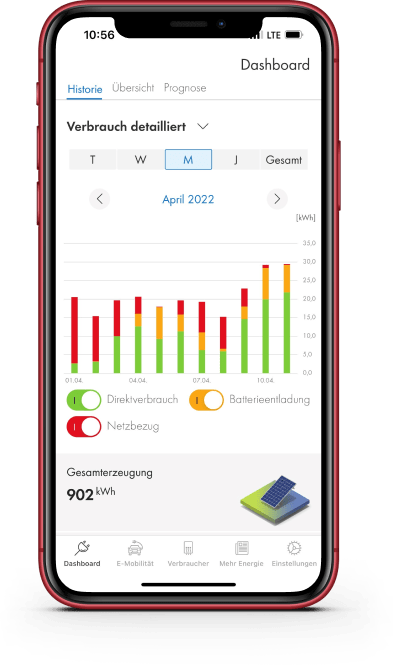
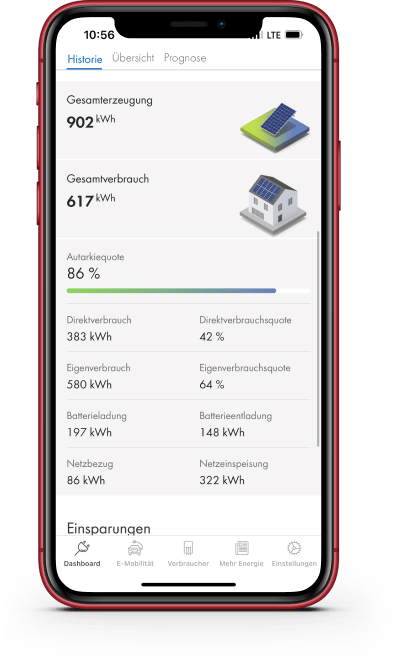

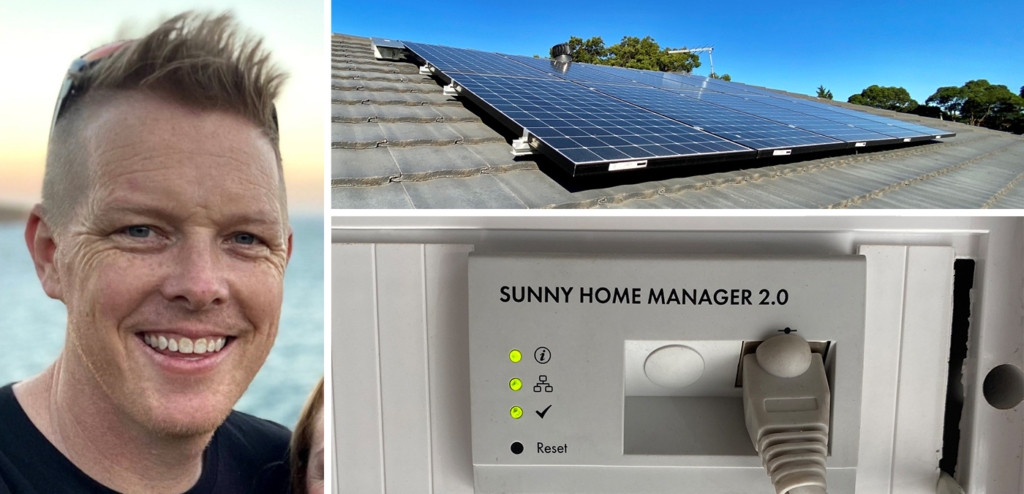
I have data in Sunny portal since 2017, how to backup the data via Sunny portal or SMA Energy application?
Hello AlRashdi,
Please get back to our SMA Service for further support, thank you.
Sunny regards
Christiane
Hi there,
I’m pretty happy with how easy it is to see past/current/future generation and consumption.
It would be nice in System profile to see the firmware version of each device so I don’t have to look it up in Sunny Portal. An enhancement to that would be to update the firmware via the app too, or at least see what’s new and when it’s scheduled to update.
I’m yet to install the EV Charger, but judging from the comments in the German version of the blog the app needs the allow for more control and flexibility. Ideally, your product development teams should ramp up their focus on the EV Charger to deliver the features requested. Here’s the link to the blog post I’m referring to: https://www.sma-sunny.com/service-tipp-updates-sma-ev-charger/
Cheers.
Hello Idris,
Thanks for your feedback and your suggestions.
Please be assured that customer suggestions and proposals are taken into account when it comes to further developments.
Sunny regards
Christiane