Tech Tip: Sunny WebBox Assistant
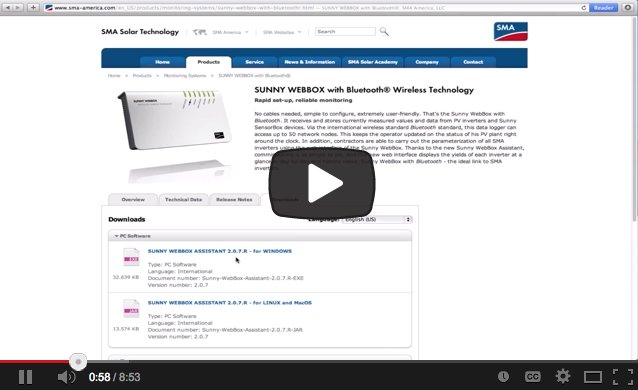
Got a Sunny WebBox that’s ready to configure?
Solar Academy trainer Mike Mahon demonstrates how to download and run the Sunny WebBox Assistant to remotely configure a Sunny WebBox. Step-by-step instructions show how to create and save a system monitoring profile and how to send it wirelessly to the Sunny WebBox.
Have a question for the Solar Academy trainers? Send it to socialmedia@sma-america.com and we might just answer your question in our next Tech Tip!




Hii. I dont have a user name and a password to use my sunny webbox s.n. 0155011190.
Can you help me to get them?
Thank you.
Aharon