Tech Tip: Registering a Webconnect System in Sunny Portal
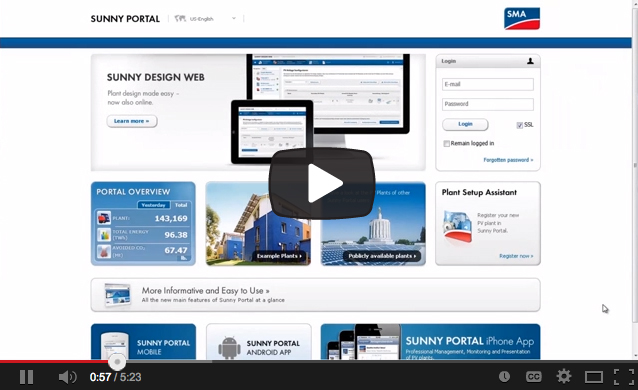
Whether it’s a Webconnect data module or a Webconnect Piggy-back, they both connect to the same place: Sunny Portal. Now that installing your communication card is done, it’s time to reap the benefits by registering the system in Sunny Portal.
Solar Academy trainer Mike Mahon demonstrates how to register Webconnect-equipped systems within Sunny Portal in a few easy steps, unlocking its monitoring features.
Have a question for the Solar Academy trainers? Send it to socialmedia@sma-america.com and we might just answer your question in our next Tech Tip!

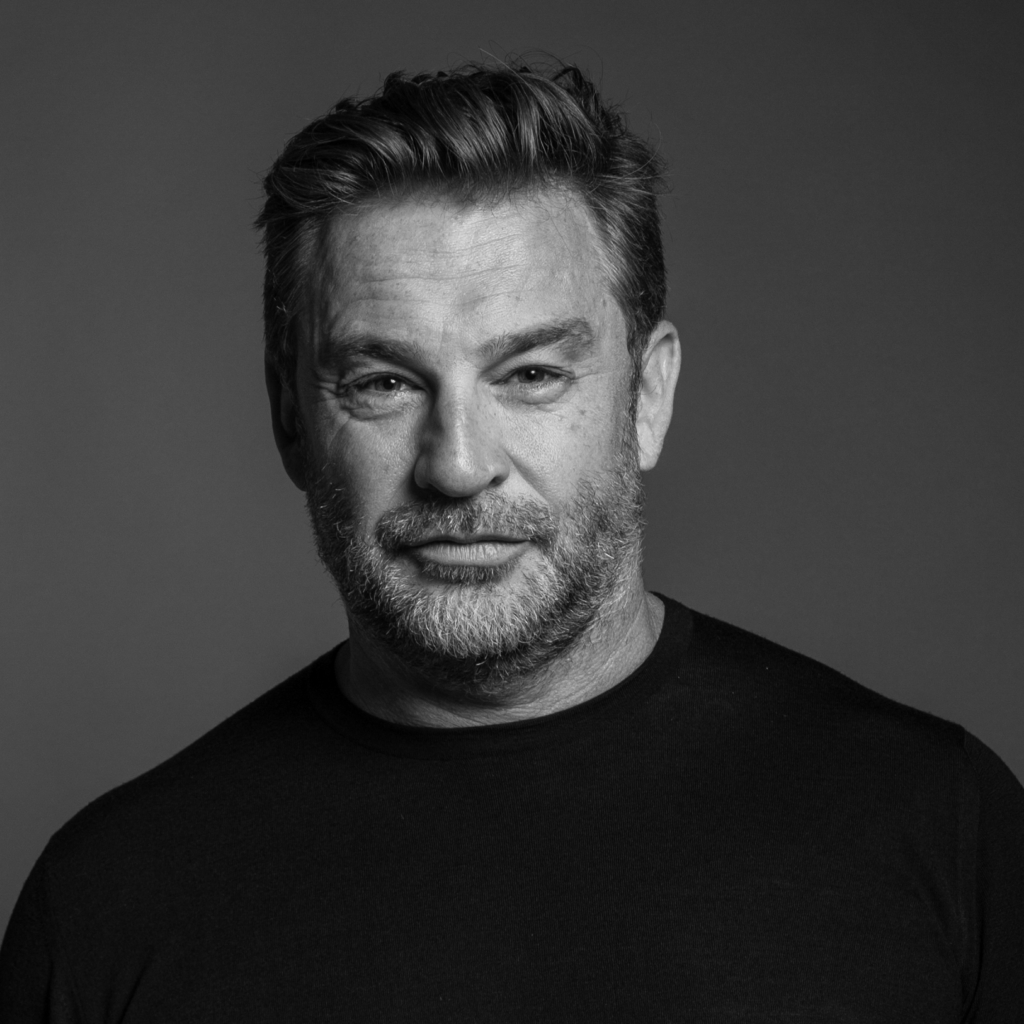


I have 5 inverters + SMA Energy Meter connected to Cluster Controller . The Cluster Controller has only 2 speedwire ports which means it can only accommodate 2 SMA devices (1 inverter + Energy Meter). Now how to connect the other inverters?
Hi, I recently installed an SMA SB 3.8 US, the inverter is doin g fine, the issue that I have is that when I trie to connect to Sunny Portal at the fourth step, just after enter the PIC and RID, it displays a warning message that says “At present, no connection to the device is possible.”.
I even installed a WiFi Repeater in order to get good wireless signal (currently between 55-60%), the WLAN indicator in the inverter intranet says the connection is OK, do you have any clue of what could be going on?, Thank you so much.
Hi SMA guys,
I recently acquired a Home Manager 2.0 for my PV setup that was previously just webconnect (a SB 5.0 AV-40). I had to create a new plant as Sunny Portal kept on complaining that I can only register new devices of type webconnect. I have access now to both plants but would like to know how to go about registering the SB 5.0 PV to the new Home Manager plant without forfeiting all my accumulated data. When trying to register the SB to the new plant I get an error warning me that the device is already registered to another plant which in fact is correct. Will be happy with a link to some docs (you really have a lot of documentation trying a shortcut here)
Regards
Anthon (South Africa)
I have a 9kW system and have connection with wireless router and extender. The blue light is on at the SMA 7.7US indicating I have communication. I can connect with the inverter using my laptop from my house and it indicates that my WLAN connection is ‘OK’ and has a green checkmark.
Unfortunately, I am unable to create my system. At the end of step 4 after entering PIC and RID it says no devices could be found, or no contact between device and portal.
Any ideas?
Hi,
We have moved house and are now the proud owners of a SMA PV with WebConnect. I’ve tried registering the PIC/RID but it reports “No devices could be found”. I know the unit’s network is OK (as I can access it ok via Sunny Explorer over internal network, and also access internet from the internal network). So I’m guessing its already been registered and assigned to a plant. How do I take over ownership?
What’s the easiest way to transfer ownership of my WebConnect account? We sold our house (and solar system) and I’d like to give the new owners access to the on-line pages.
Thanks,
Ted
Hi Justin,
I was working on the the registration of the webconnect thru sunny portal. However, I encountered an error at step 3 which says “At present, no connection to the device is possible. Check the Internet connection of the device and try again.” What could be the possible cause for this? I connected the ethernet cable from the inverter to the router and accessed the sunny portal from the laptop via wifi. Which part of the procedure have I missed?
Hi Justin,
Thanks for the response. I have the system equipment you listed (TL-US using Webconnect) which explains my situation. The video link was helpful also to explain this. You mentioned the Sunny WebBox or Cluster Controller allow the visualization tab feature, would a Sunny Home Manager also allow it? It looks like Sunny Home Manager gives me a number of other or different features to work with?
Thanks,
Tim
I am in the US and when I log into Sunny Portal for my plant I cannot find or get the Visualization pull down tab in the left window section of the application. Did I set up Sunny Portal incorrectly or is this normal for my region? Sorry for the simple question but I cannot seem to find and answer to my issue.