Tech Tip: Sunny WebBox Assistant
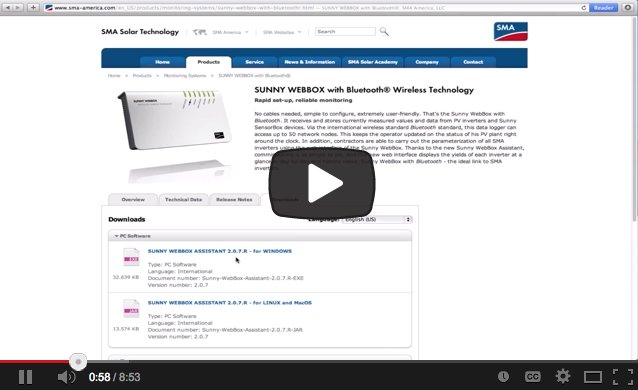
Got a Sunny WebBox that’s ready to configure?
Solar Academy trainer Mike Mahon demonstrates how to download and run the Sunny WebBox Assistant to remotely configure a Sunny WebBox. Step-by-step instructions show how to create and save a system monitoring profile and how to send it wirelessly to the Sunny WebBox.
Have a question for the Solar Academy trainers? Send it to socialmedia@sma-america.com and we might just answer your question in our next Tech Tip!




Good afternoon.
We have grid-tied PV system located in the Philippines. we have problem in communicating sunny webbox to sunny portal. it happens last February 2017. The SMA sunny webbox unable to upload data to sunny portal? We already reset the webbox trice but the same thing happen.
Please help us how to troubleshoot or repair the system?
Thanks and Regards,
Christian Magcamit
Hello Christian,
Please turn to the service of Australia (+61 2 9491 4200) or fill in the form in this, which will help you with your individual problem.
Kind regards,
Viktoria