Service Tip: SMA PUK – How to Regain Access to Your System Data

You can now obtain a PUK (Personal Unblocking Key) free of charge in the SMA Online Service Center. If you need a new PUK, you can also easily request one for inverters that have been in use for a long time.
Back to basics: Why do I actually need a PUK as a system operator?
PV system safety is a main priority for SMA. In order to best protect against unauthorized access, communication with the PV system via Bluetooth® or Speedwire is password-protected. If the password is lost, access must be reactivated with a PUK (Personal Unblocking Key). Much like other login details, the PUK should be kept safe and secured against unauthorized access. For further details on inverter activation, refer to the relevant operating manual in the download area.
Which SMA products will be affected by the new procedure?
This change applies exclusively to SMA products with a firmware version before 4.x. This is because devices with firmware versions 4.x and above already use the PUK 2.0 procedure. If you have any questions about PUK 2.0, please watch the video.
Step by step:
This is how easy it is to request the PUK for SMA devices with firmware versions earlier than 4.x.
- Register: To make a PUK request, first log into the SMA Online Service Center. If necessary, you can also register here for the first time (link).
- Select: While logged into the SMA Online Service Center, select “UK (Personal Unblocking Key)” from the “Help & Knowledge” menu and request the necessary PUK.
- Define: Here you determine whether you are registering as a system operator or solar power professional company.
- Enter: Here you need to provide the serial number of the SMA product which you need the PUK for.
- Send: Simply click on “Send PUK request” and the PUK will be generated for you.
Why is there a distinction between system operators and solar power professional companies?
The installer-level PUK can be used to reset both the “user” and “installer” passwords. This means that the installer PUK provides greater access to communication settings and operating parameters. Making adjustments to these parameters can directly influence the safety of persons and equipment. These changes must be made by qualified personnel only.

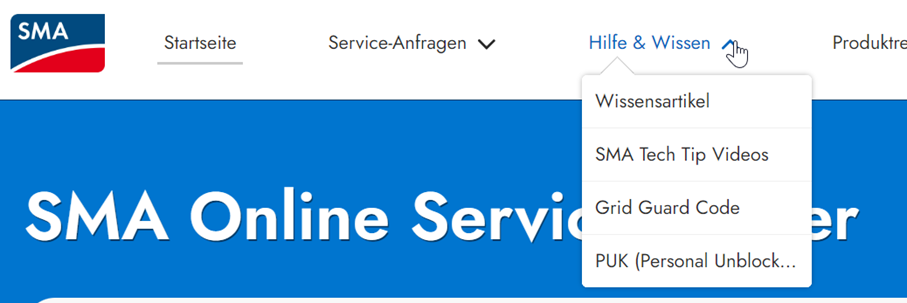
Hi
I need new password
Model is STP 50-40
Serial number 3000778625
Pic 0031400000375543
Hello Timo,
you can reset the password via Online Service Center only.
Sunny regards!
Hi,can you send me direct contact information?
Hello Timo,
You can get in direct contact with our SMA Service here.
Sunny regards
Christiane
I have a SMA Storage inverter for which I have forgotten the password. Is there a way to factory reset / reset cmos so that I can commission it as an installer? I do not mind paying the Euro 15 (or whatever reasonable) for gaining a Installer password. I am also interested in adding a PV to this SMA (ABU+Storage+BYD) system so that it can be charged using solar energy instead of the local grid. Please help.
Hello Anil,
Please get back to our SMA Service for further support.
In order to prepare your contact the best way possible, you will find more information here.
Thanks for your support.
Sunny regards
Christiane
I’m trying to connect my Sunny Boy 7.7 back to my WiFi and have forgotten the Installer password and need to request a PUK. the form has a filed for VAT Nr* and i’m not sure what to enter.
Hello Jeffrey,
Please follow the instructions in our article you can find in the knowledge base within our SMA Online Service Center.
In case you need further technical assistance, please contact our SMA Online Service Center.
Sunny regards
Christiane
Hello
I bought a home with solar panels and a Sunny Boy inverter installed. I’ve done some reading and it looks like the manufacturing date of the inverter is pre-WebConnect.
The Australian authorised seller advised me I need a a laptop to connect to the inverter. I’ve got Macs at home, no windows machines. Is there a plan to release SMA Sunny Explorer software for Macs?
Eager to get a handle on how best to manage my power at home.
Thanks
Hello Gregory,
unfortunately we don’t have any information regarding a MacOS compatible software at present.
Sunny regards!
Greetings,
Nine of 20 tripower devices were blocked by the ennesOS data manager.
I’ve just received 9 PUK numbers for my STP2500TL-30 devices. kindly advise on how to proceed so that I have all the devices’ data integrated into my SCADA system.
Thank you.
Hello Henry,
Please contact our SMA Service via our Online Service Center.
We need more technical data to support you.
Sunny regards
Christiane
I bought a used system, a Sunnyboy 3000TL-US-22, and (10) 260 watt panels. I know it is old but I hooked it up and the system works great. My electric bill got cut more then half. I really don’t care what the inverter is doing as long it is saving me money but I’m curious. Is a second owner allowed to have a password to see all the wonder data? I’m already in love with my SMA, make me fall more in love with it.
Hello Joe,
Thanks for your kind feedback!
For further support, please contact our SMA Service Team as we need some more technical information (serial number etc).
You may use our SMA Online Service Center for that purpose.
In case you need further help, please contact us again.
Thanks.
Sunny regards
Christiane
I set the passwords on initial installation of my Sunny Boy 5.0. Both user and installer passwords worked on the first day. On later days the installer password does not work. I see many complaints about passwords not working and the answer is always the same…’get a PUK’. What seems really inappropriate is that it costs more than $20 USD to get a PUK. I haven’t changed the installer password yet it does not work now, and I have to pay to get a work-around for this bug.
Hello Richard,
Please apologize the delay in getting back to you.
In order to support you here regarding the password settings, we need some more technical data.
Our SMA Service Team will support you here. Please contact them via our SMA Online Service Center, delivering some more details on your plant.
Thanks for your support.
Sunny regards
Christiane
Hi
Tripower 10.0 just commissioned today and some how the installer has set a user password which has removed the ability for me to set a password on the first login instance.
Can the user password be changed/reset by the installer with he’s login.
Thanks
Hello Nicholas,
Please get back to our SMA Service Team directly or get back to us via our Online Service Center.
We need some further technical details to support you (serial number etc.)
Sunny regards
Christiane
Hi,
I need to change the Internet information on the inverter, How can I do that? Also what is the default password for Tripower 10.0? It is not accepting any passwords !!!.
Hello Kaushal,
The easiest way to change the network settings is the use of the installation wizard (see chapter 8.5 onwards in the operating instructions).
The SMA Sunny Tripower 10.0 has no standard password. It needs to be set the first time the unit is accessed.
If the password is not known, a PUK must be requested.
Sunny regards
Christiane
Hello SMA Admin,
I have a problem “Communication to the device failed. Incorrect user password. Data will be imported as soon as the device is available. Error code 721”
I need a PUK to reset the password for my PV Plant.
Serial Number
STP25000TL-30 SN.1901360612
ThankYou,
Regards
Hi,
Thank you for your request. Please find here how to regain access to your system data.
Kind regards,
Anke
Hi, Plz help me to regain the password for installer!
I am using the SMA CORE1
Hi,
Please check this article in our new Online Service Center and follow the instructions.
Kind regards,
Anke
I’ am Halim from Malaysia, regarding about Inverter Sunny Boy model SB4.0-1AV-40. The issue customer cant login the Devices for monitoring system. Cause before this someone from installer already register, but he forget the id and password. So how can i get the PUK number. Please help me.
ThankYou,
Regards
Halim
Hi Halim,
https://files.sma.de/dl/22720/PUK-ANTRAG-en-22.pdfplease use this formular: https://files.sma.de/dl/22720/PUK-ANTRAG-en-22.pdf
Sunny regards,
Carolyn
Hello from sunny Mexico. I have lost my user password and my installer does not have their password so I believe I need a PUK. Can you please let me know how I can obtain this. Thanks!
Hi Matt,
Please use this Application for a new PUK.
Sunny regards,
Carolyn
Hi Carolyn, can you resend me the document, the link provided no longer works. Thank you.
Hi Matt,
You can find the document here: https://files.sma.de/dl/22720/PUK-ANTRAG-en-22.pdf
Sunny regards,
Carolyn
Solar generation and all current data are not coming in sunny portal website, means system is not updating online data. Internet is working fine connected to cluster controller but its not updating. please resolve the issue
Hello Saif,
Please sign in on our Service-Line.
Sunny regards,
Carolyn
We install 2 units of sunny boy 3.0 inveters in to one system. Somehow our technician entered installer password incorrectly and password field get locked. It says wait 15 minutes. But after two days, still password field is locked.
Hello,
Please sign in on our Online Service Center.
Sunny regrads,
Carolyn
What was the work around for this problem? I have the same problem
Hello Steven,
Please get also back to our SMA Online Service Center as we need more technical information for a detailed support.
In addition, you may also use our Knowledge Base within the SMA Online Service Center for quick support.
Thank you.
Sunny regards
Christiane
Hi,
Where do I need to send the completed form to
Hi Luke,
Please send it via email to ServiceLine@SMA.de.
Thanks & kind regards,
Anke
Hello, SMA
do you still use this mail address to receive PUK requests? I sent in a request for 09 PUKs but no response has been received!!
Hello Maurice,
You can order your PUK-code with this form.
The mail adress mentionned is still the right one to contact.
Sunny regards
Christiane
I sent you a request for a puck, you sent me an invoice that I paid 14.1.2019 and I still did not get a puck from you …?
Hi Radek,
Please contact our Online Service Center.
Kind regards, Anke
hi sma maneger master code plesa my name İbrahim ay pohene 905050069032
Hi Ibrahim,
please contact our Service for help.
Kind regards, Maria
I tried to get help from your online service team but I had problems with the form that i filled in which doesn’t accept my address in any form that I try.
Do i need to do ‘Step 8’ of your instructions for ‘Entering your PUK in Sunny Explorer’ if I am only changing the password for one inverter. (I am a homeowner/user, not an installer). Thanks
Necesito el codigo puk para desbloquear el inversor, como lo consigo.
Hello Gilberto,
please sign in on our Online Service Center.
Sunny regards,
Carolyn
olvide la contraseña de instalador, como le hago para recuperar la constraseña con el codigo PUK
To whom it may concern,
I would like to request a PUK for my new Sunny Boy 5.0 Inverter. Could you please address me to the form I must fill to ask for it as well as the steps I should know to proceed accordingly?. Thanks in advance.
Hi dear
I forget my installer group password. How can I reset my plant password?
I can’t find puk form.
Hello Abbas,
here you will find the PUK-form.
Sunny regards
Christiane
The PUK link form said”Not Found
The requested URL /dl/22720/PUK-ANTRAG-ZEN151318.pdf was not found on this server.” any other way around it?
Hi Thomas,
Thanks for your comment, we have updated the link. Here you can find the application for the creation of a PUK.
Sunny regards, Anna
This link does not work either, can you send the correct link?
Hello Peter,
The link will not work any longer in the moment the document has been updated (as you have seen).
For that, please check our download-area for the latest form to order your PUK.
Thanks for your understanding.
Sunny regards
Christiane
Dear;
it is possible to recorded data of current and voltage using sunny explorer or an other software from SAM SUNNY BOY INVERTER 3000 HF
THANK YOU
Dear Layachi,
Unfortunately it is not possible to record data of current and voltage using Sunny Explorer. This was possible with the Sunny Webbox but this unit has been
discontinued already.
Kind regards,
Rhea
Dear support team,
I am from VietNam and I have an old sunnyboy 3.0. I bought it from a friend, he did not give me any password to access this device. How can I reset password for Installer field to set up it? (It said i need a PUK).
Thanks.
Hello!
Please contact our Service Team, because you need a PUK code to reset your passwort.
Sunny regards,
Carolyn
Ha, here from google, this is what i was searching for.
Hello, I have a connection problem with a sunny boy 2.5 inverter, using the installer password.
I need a puk password to unblock, how may i take this number?
Thank you very much,
Nelson Felix
Hello Nelson,
with the PUK you can set a new password for your inverter, if you forgort the original one. The Sunny Portal uses the password only to access the devices.
If you need more information or help, please contact our Service Line by selecting your country from the list. Our colleagues will be glad to assist you further.
Kind regards, Jennifer
I have 1.5 sunny boy inverter. I cannot connect to computer. Passwords do not work. I think I made an error setting up the password. How do I get A PUK? I live in Brazil.
Hello Julio,
Inverter typ Sunny Boy 1.5 don`t have any Password set defaultly. There`s 2 options to get in touch with inverters Web-UI:
1. WiFi => double knock at inverters chassis and its blue led starts blinking frequently for two minutes.
When pressing a WPS-Button on your Smartphone-/Tablet or even your WiFi-Router, devices are gonna coupling automatically.
If there`s no WPS function as at iOS-Devices, you just need to select this WiFi and will be asked for it`s WPA2-Key => please have a look at inverters label.
Once coupled (green tick), please open an internet browser and put in inverters IP-Address there. Inverters Web-UI is just opening => at this time you`ll be asked wether logging in on User – or Installer level as well and a free password must be created by the person who`s entering the Web Interface.
2. Speedwire-/Ethernet => connect your Laptop via Ethernet-Cable to the inverter, open an internet browser and put in inverters Fallback- Ip for Ethernet-Connection (as per manual).
Inverters Web-UI is just opening => at this time you`ll be asked wether logging in on User – or Installer level as well and a free password must be created by the person who`s entering the Web Interface.
In case you`ve done as described, but can`t remember the password given previously, please do apply for a so called PUK in order to get your unknown password resetted.
Kind regards, Carolin
One of our technicians set up the installer password and he confirmed the password he entered is true. But the next login after creating the installer password he couldnt log in. Now I can not even set up the sunny portal account as sunny portal asks installer password. I requested PUK from India. The PUK send by them also not working. As a company we struggle because of this really bad. The customer is holding his last payment because of this. Please help.
Hello Indika,
please contact our Service again, as you apparently already did. Our colleagues can asisst you and solve this.
Kind regards, Jennifer
I have 1.5/2.5 sunny boy inverter. I cannot coonect to computer. Passwords do not work. I think I made an error setting up the password. How do I get A PUK? I live in Queensland, Australia.
Hello Gordon,
Please contact our Service Line in Australia. The number is 1800 762 287 (toll free for Australia) or +61 2 9491 4200. You can also send an email to Info@SMA-Australia.com.au. The colleagues in our subsidiary in Australia will help you.
Kind regards, Carolin
Hi, I’m pretty certain I am using the correct passwords but I am unable to access my SB 3600TL-21 to retrieve and data in Sunny Explorer. I am using the integrated bluetooth in my Dell Inspiron laptop and it says that it has a good connection. Thanks
Hello Alstair,
please turn to our service line, which will help you specifically. On this page you will find the right number (at the bottom of the page) for your country.
Kind regards,
Viktoria
Dear SMA,
How to read the inverter in cluster controller if every device show in display is lock?
BR//Ardhos
Hi,
did you solve this issue? if yes would you please say how?
Regards, Sameti.
I am just off the phone to one of your technical team who advised me to request PUK codes as we cannot access data for one of the inverters on Sunny Portal and it looks like a password issue. He suggested we would require a code for each of the inverters.
Site Address Park Farm
Serial Numbers
STP 20000 TL 30 1900719065
STP 25000 TL 30 1900718317
Can you please assist
Regards
Stuart Leggat
Locogen
Edinburgh
EH6 7BD
Hello Stuart,
I will send you a document via email, that you have to fill in and send back to SMA UK (service@sma-uk.com).
Regards,
Julia
Don’t buy this product, no way, I bought sunny boy 1,5/2,5 and configured by Veissmann company, do you know what! I’m just user and I can’t change any configuration as user but I see what how much I got and saved money, and do you know what! The data what I am getting it monthly is not correct 100% and if you want to change your Wifi password the system will not read it so the SMA Solar company not give the authorities to configure your inverter as Installer but user because you didn’t got course and training in them branches so you have inverter but you guest in it as user and they control it by them branches and if you want to change the password for configuration as you forgot it, hhhhaaaaa they will ask for PUK number and for sure they have it ? and you will pay € 15 Basic + € 3.50 per device, and do you know what! They will send you PUK number as user ? guys think twice before you will stuck like me what will save it by solar panels will give it for service??