Remote Troubleshooting using Sunny Portal Professional

In the following blog, we’ll discuss how an installer is able to use the Sunny Portal Professional Package to remotely troubleshoot a PV system experiencing problems, without necessarily needing to attend site.
Anytime you need to return to an installation for troubleshooting costs time and money. But by using the Sunny Portal Professional Package, it is possible to do remote troubleshooting of an installation so that it may be possible to solve a problem with a system without necessarily needing to travel to site and conduct site troubleshooting tests.
What is the Sunny Portal Professional Package?
The Sunny Portal Professional Package is an enhanced version of Sunny Portal, which can be activated instantly by selecting it when inside the operating platform. With a Professional Package activated, a greater array or information is able to be collected from the inverters and displayed in Sunny Portal. This information can be used to help diagnose problems which may have occurred with the system.
What can you see with Sunny Portal Professional Activated?
Once activated, the Analysis Pro tab becomesavailable in the left hand column.
Once in the Analysis Pro section, a number of analysis tabs are available across the top.
For undertaking Troubleshooting, the Detailed Analysis tab is often the most useful. It is possible to look in much greater detail about what is occurring with the inverter. Depending on the model inverter, and which communication accessories are installed, it is possible to investigate many parameters in 5-minute data resolution such as:
AC Parameters
- Power (Generated, Consumed, Exported)
- Line Voltage
- Operating Current
DC Parameters
- Insulation Resistance (Riso)
- Input Voltage (Total, MPP tracker, Individual input)
- Current (Total, MPP tracker, Individual input)
- PV module (power, current voltage)
Sunny Portal Professional Package Trial
It is possible to activate a 1-month trail of the Sunny Portal Professional Package. Based on SMA’s more than 30 years’ experience with PV systems in the field, the largest proportion of system problems occur in the first 60 days. By ensuring you connect the inverter to Sunny Portal and activate the Professional Package trial at the time of installation, you can greatly increase your remote trouble shooting capabilities and also minimise your Service related costs.
Measurement Capability
The following table provides guidance on what data will be available after activation of the Sunny Portal Professional Package (whether a Trail or a Full paid activation) depending on the communication to Sunny Portal.

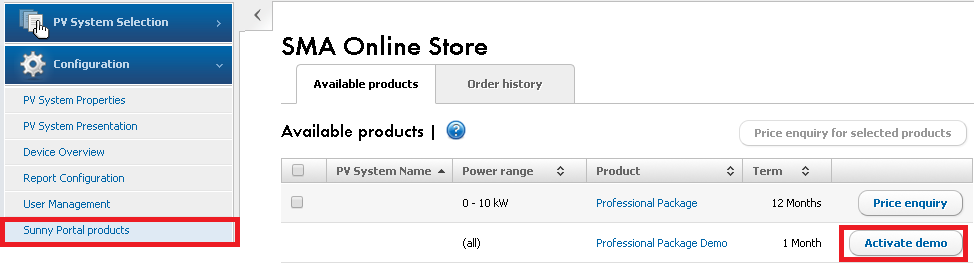

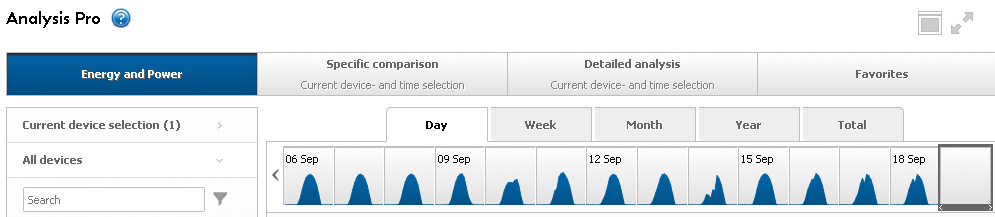


How to remove the demo pro package from my plant?
Hello Rafael,
Please contact our SMA Service for further support.
Sunny regards
Christiane
Dear,
Is there any possibility to remotly modify batteries % charging /discharging parameter ?
Hello Mansour,
Please get back to our SMA Service for further support as we need additional technical information.
Thank you!
Sunny regards
Christiane
Is the sunny Boy Professional package available in Canada
How can i change to the sunnyboy professional site from just a system overview
Hi Corey,
Did you try the description in the article?
Sunny regards,
Carolyn
Hi…
why is Philippines not included in the country list,
there are lots of Philippine Costumers who patronize SMA, and yet we are not included in the country list.
hope SMA, can include us in other sections specially on help sections and hopefully we can also have a dedicated service support for Philippines,specially for small installers like us.
Hi Madz,
please feel free to contact our australian colleagues.
http://www.sma-australia.com.au/
Sunny regards, Anna