How to
New features, improved usability: Switch to the SMA Online Service Center today!
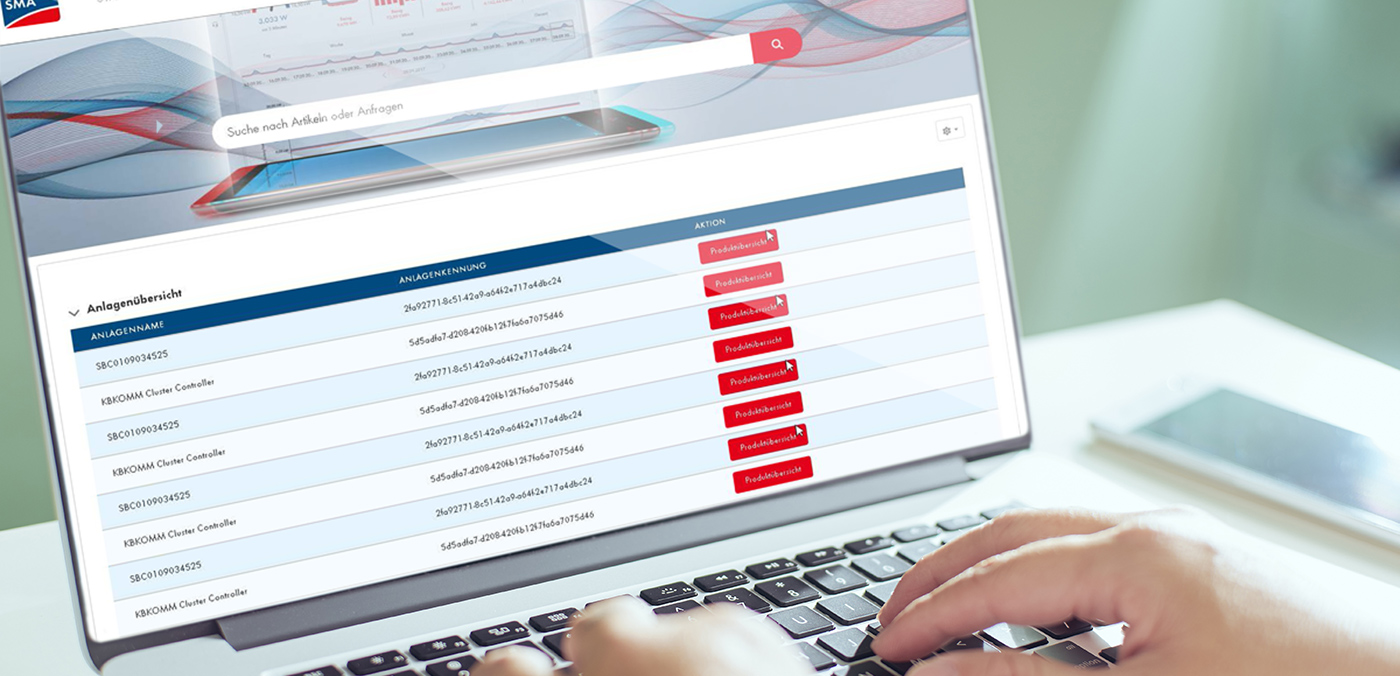
The SMA Online Service Center lets you submit service inquiries with no waiting, or quickly identify the cause of an error code in the knowledge base. It provides you with 24/7 support and offers even greater convenience with its many new features.
Important: Please always have the serial number of the device ready for technical enquiries.
Accessing the new SMA Online Service Center
- Create a service request: Simply register and reach out to SMA Service to resolve any technical issues relating to your PV system. Advantages: Requests can be submitted 24/7. Information provided during registration will be linked to your request and your system, facilitating technical error analysis and feedback for future inquiries.
- Quick case search: All registered users can enter their case number into the search field and check the current processing status in real time, while on the go. Important: Only your own requests or cases will be displayed.
- Benefit from the knowledge database: Without having to register, you can use technical articles or manuals as a first step in analyzing your error. You also have access to videos and tech tips. Additional online training is made available when you register, including for things like assembly replacement, along with even more knowledge articles.
- SMA product registration: With just one click you can extend the SMA Limited Factory Warranty by a full five years, update the commissioning date, and much more. Our videos demonstrate how easy SMA product registration is and what advantages it offers. (Video hyperlink)
The SMA Online Service Center is continuously being improved, bringing even more exciting new features with every update.
Do you have any service-related questions? This video shows you exactly how it works.


hi There i have SMA SUNNY BOY INVERTOR, its showing error Insulation error check generator.
please advise.
Hello Ali,
Please get back to our SMA Service for further support.
We need additional technical data for detailed help.
Thank you.
Sunny regards
Christiane
Hello I have some problems with an inverter from you, the problem is that he consume the energy from the battery and it don’t revert to produce energy.
Hello Voicu,
Please get back to our SMA Service for further support as we need more technical information.
Sunny regards
Christiane
Hi I have a Sunny Boy SMA inverter with a fault code 29433 can any advise what this code means.
Hello Simon,
Please get back to our SMA Service for further support.
Thank you.
Sunny regards
Christiane
Hi, i’m receiving a glowing red light on my inverter. I tried to register on the OSC, but I cannot because of the following error.
Insert failed. First exception on row 0; first error: FIELD_INTEGRITY_EXCEPTION, The BillingStateCode field contains FD, which isn’t an available state. Your administrator can add it for you.: [BillingStateCode]
Please help.
Hello John,
in which country are you? We’ll gladly help with a phone number of our technical staff.
Sunny regards!
we lost 3 inverters of STP60-10 on same location with display shows error code 359 what it is meant!!
we check all the parameters many times all found ok.
Insulation Test both side AC&DC found ok.
Hello Bhamin,
this might suggest this error. But it’s best to contact our technical staff of the Online Service Center for further information.
Sunny regards!
158 failure code what is it >
Hello Brad,
Please contact your installer for further support.
In the first step, you will find more information on your request in the knowledge base of our SMA Online Service Center. By using the search bar above, you can check whether there are further information.
Sunny regards
Christiane