How forecast-based charging works

Thanks to the SMA “forecast-based battery charging” feature, PV system operators can generate higher PV yields and also lengthen the calendar service life of batteries. With our checklist, you can configure your system in Sunny Portal accordingly, ensuring that no valuable solar power is lost in the future while also extending the service life of your devices.
Is your battery not fully charged despite bright sunlight? If you’re using SMA’s “forecast-based charging” feature, there’s no need to worry because you can rely on the intelligent charging and discharging of the battery. A battery that is not fully charged is part of this intelligent charging feature and is quite intentional. The Sunny Home Manager 2.0 automatically controls the charging and discharging of energy in the battery in such a way that the system does not need to be curtailed. It also learns the consumption habits of your connected home appliances and links them intelligently to the PV generation forecast using location-based meteorological data. This means that the energy manager always knows how much energy is available when and where it is needed. All connected (home) appliances are then supplied with cost-effective and sustainable solar power whenever possible. As a system operator, you can sit back and relax. Storage systems with SMA battery inverters and electric mobility applications with SMA EV Charger benefit from this intelligent control behavior.
Please note: The installer password is required for the settings for forecast-based charging in Sunny Portal. Therefore, your installer should configure the system accordingly during commissioning.
Checklist for forecast-based battery charging with the Sunny Home Manager 2.0 in Sunny Portal
1. Location
Configuration > PV System Properties > PV System Data
To calculate the expected PV generation, the exact input of the system location (latitude and longitude) and the altitude is required.
2. String configuration
Configuration > PV System Properties > String configuration
The configuration of strings is fundamental for the correct calculation of the PV forecast (expected PV generation curve), especially in case of varying module orientation, and thus the basis for load planning.
Editing and creating strings:
Info: PV systems with Tigo optimizers cannot use the “forecast-based battery charging” feature.
With communicative integration of Tigo optimizers in the Sunny Portal system, the forecast-based charging feature cannot be used. If you nevertheless intend to use this feature, we recommend monitoring the Tigo optimizer via the Tigo SMART web portal / app and refraining from directly integrating it into the Sunny Portal system.
3. Parameters
Configuration > PV System Properties > Parameters
The entry of the feed-in tariff valid for the PV system and, if applicable, a self-consumption tariff is fundamental to ensure that the Sunny Home Manager 2.0 can correctly plan in accordance with the selected load’s optimization target (ecological/economic).
Background: The optimization of the Sunny Home Manager 2.0 takes place exclusively on the basis of pricing tables (even with an ecological optimization target). If the feed-in tariff is not indicated, the corresponding planning cannot take place.
Note: In Germany, the self-consumption tariff is only relevant for systems commissioned between January 1, 2009 and April 1, 2012. For all other systems, the self-consumption tariff is €0.00. The input of the individual electricity production costs or the current electricity price of the electric utility company is not meant here and leads to incorrect price calculations and thus incorrect planning.
If the local grid operator requires a limitation of the active power feed-in, this must be specified here (e.g., 70-percent-regulation). The Sunny Home Manager 2.0 uses this information for forecast-based charging to avoid curtailing the system in times of high generation and to use as much self-generated solar energy as possible.
Note: Ensure that the parameter “Operating mode Active power” is set to the value “Act. power lim. via PV system ctrl” for all inverters.
The input of the current electricity tariff of the selected electric utility company provides a basis for correct planning in accordance with the optimization target. In addition to the fixed tariff, variable electricity prices (e.g., peak/ off-peak electricity tariff) can also be configured.
For each system, either an ecological (maximization of PV self-consumption) or an economic (minimization of energy costs) optimization target must be selected. Depending on the situation (e.g., PV feed-in tariff, electricity procurement costs), the Sunny Home Manager’s planning can vary greatly.
4. Load Balance and Control
Load Balance and Control > Configuration > Load characteristics
The priority of an optional appliance decides in which order the Sunny Home Manager 2.0 considers the individual appliances.
Optional appliances are devices or applications whose operation is not absolutely necessary (e.g., operating the washing machine). This is in contrast to necessary appliances, whose operation is mandatory, even if additional grid-supplied power may be necessary in the event of low solar power supply (e.g., ensuring that an electric vehicle is ready for operation).
The slider is relevant for the planning of optional appliances and indicates what minimum share of PV energy or what maximum costs are accepted for these appliances. The Sunny Home Manager 2.0 schedules optional appliances only if it can ensure that the planning target is met. If the slider is set to 100% PV generation, it is possible that, depending on the size of the system, optional appliances cannot be scheduled for use on cloudy days because minimum grid-supplied power cannot be excluded. The slider is relevant for the planning of appliances and indicates what minimum share of PV energy or what maximum costs are accepted for these appliances.
Recommendation: The priority of appliances with low power (e.g., washing machine and dishwasher) should be lower than, for example, the priority of the SMA EV Charger.
Recommendation: Set to 95% PV generation and 5% grid-supplied power (depending on the PV system size)
Note: “Surplus PV energy” corresponds to the curtailed PV energy (in case of active power limitation e.g., 70-percent-regulation).
5. Battery prior optional loads
Configuration > Device Overview > Properties (Sunny Home Manager 2.0)
With forecast-based battery charging, PV yields can be optimized by avoiding the need for curtailing. In the “Required state of charge (SoC) for forecast-based charging” field, a particular component of the battery can be excluded from this limitation.
Note: Only tick the box for forecast-based battery charging if the active power limitation system is active.
By ticking the box “Charging of battery prior to optional loads,” it is ensured that the battery is charged first, before the Sunny Home Manager considers optional appliances, such as the SMA EV Charger, for PV surplus charging.
You now want to do forecast-based battery charging?
Detailed information about this feature and the advantages of forecast-based battery charging can be found in the blog post.

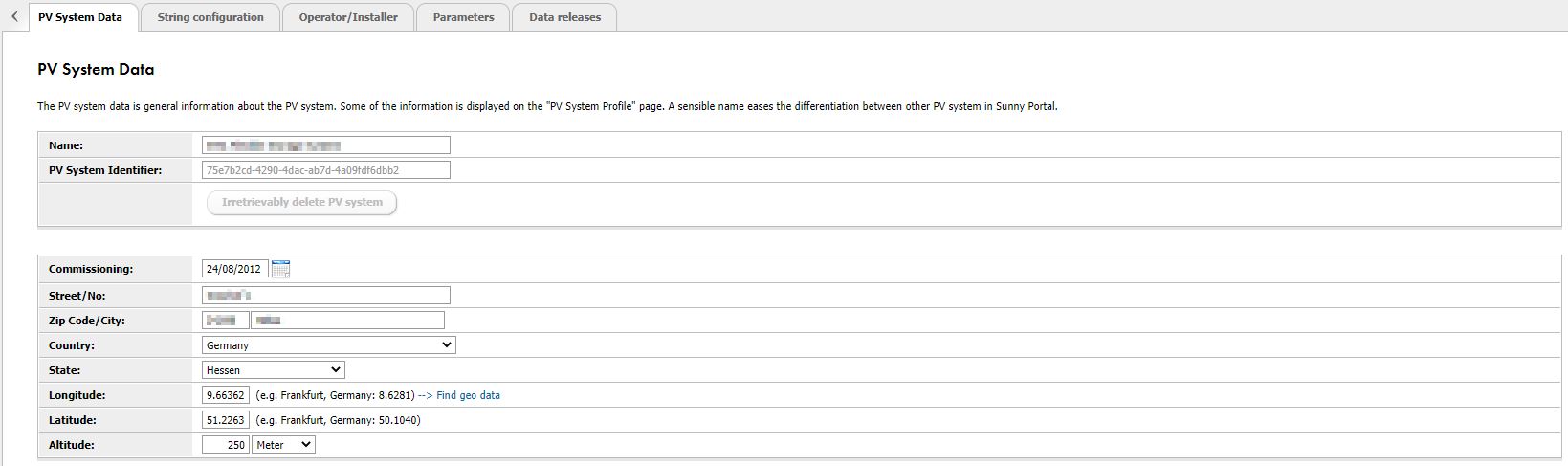
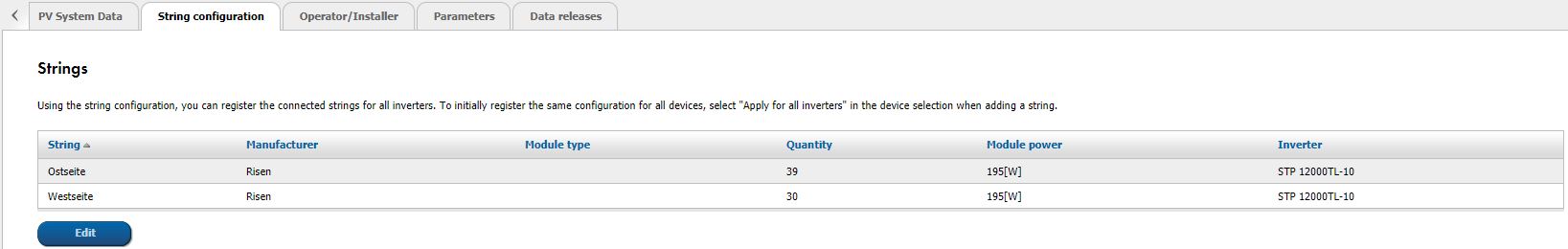
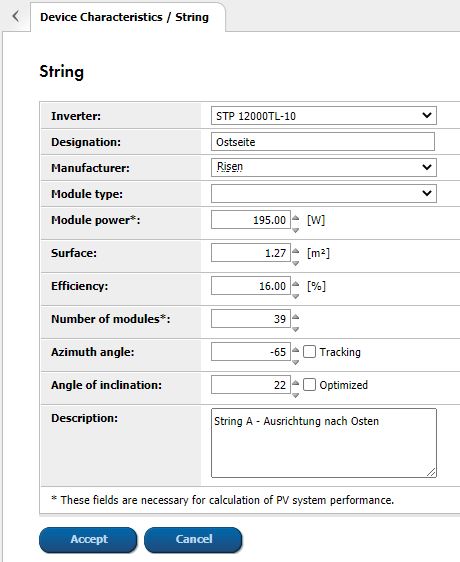
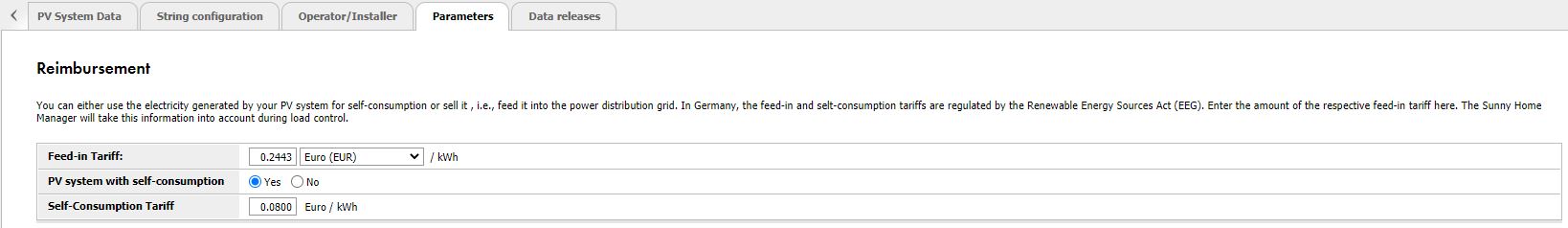
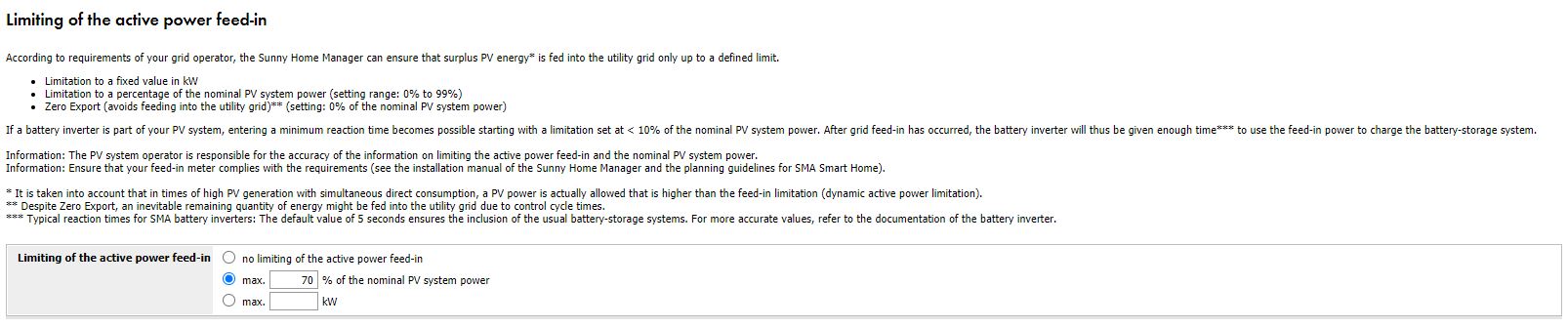
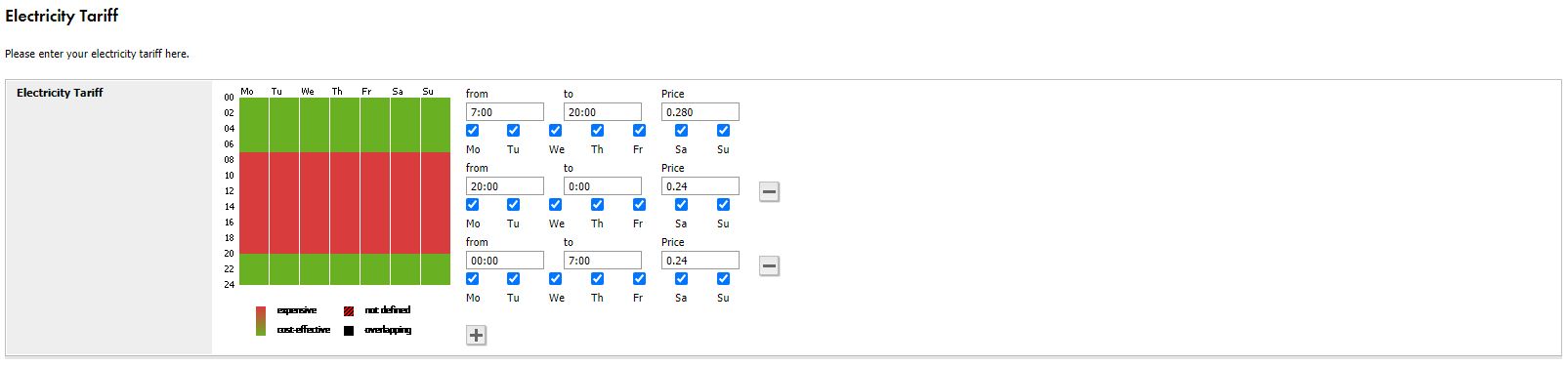
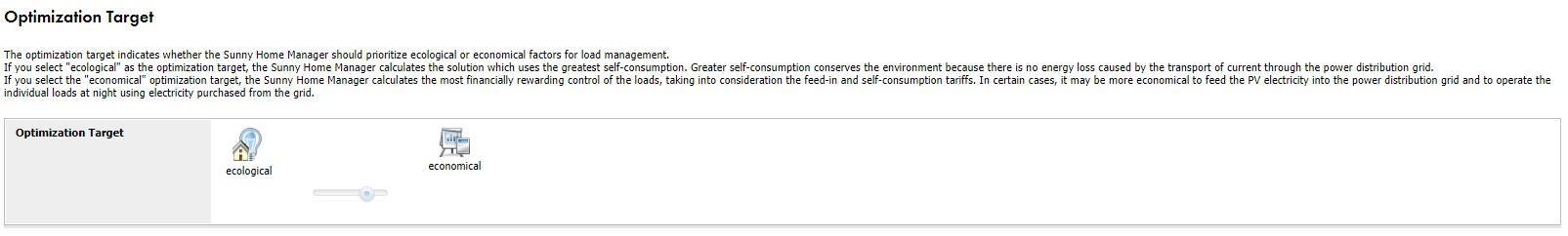
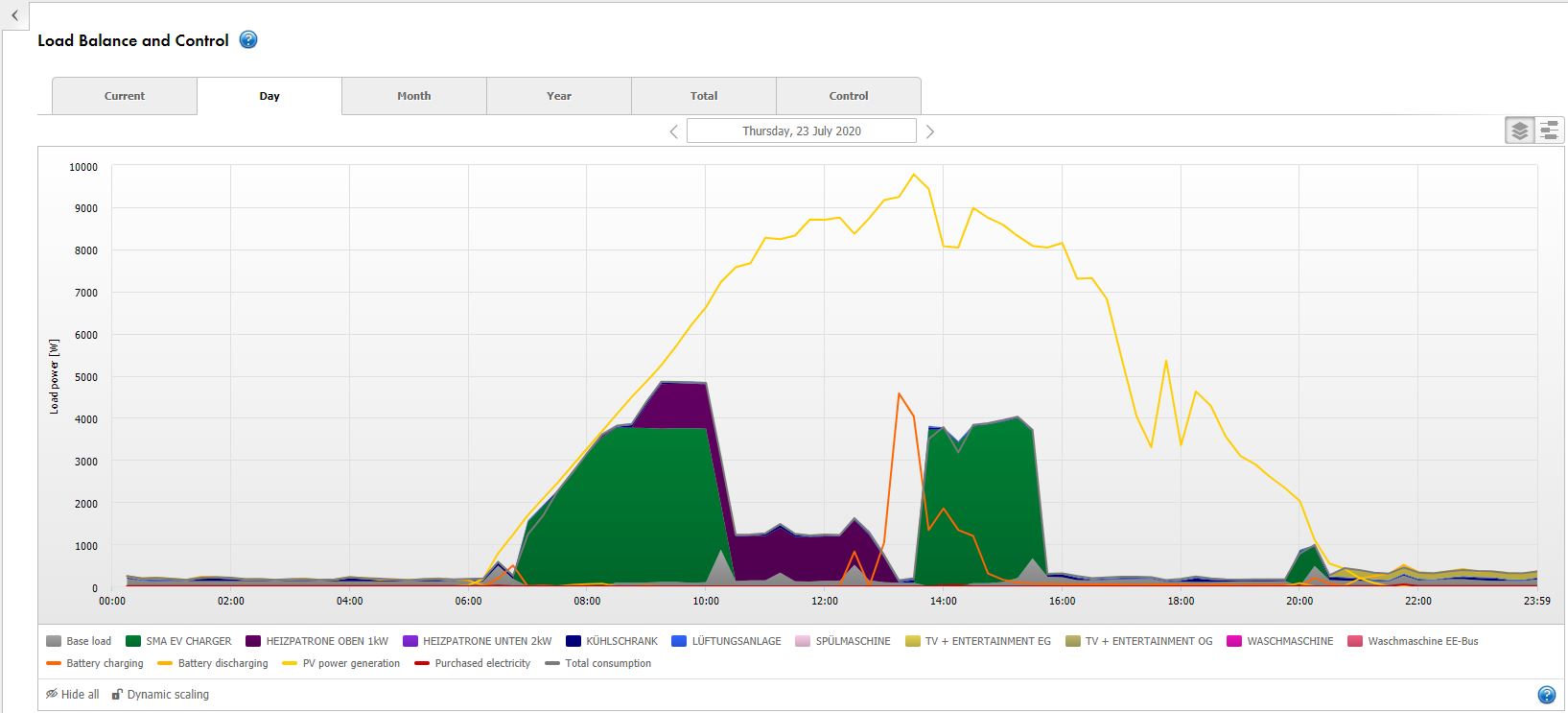
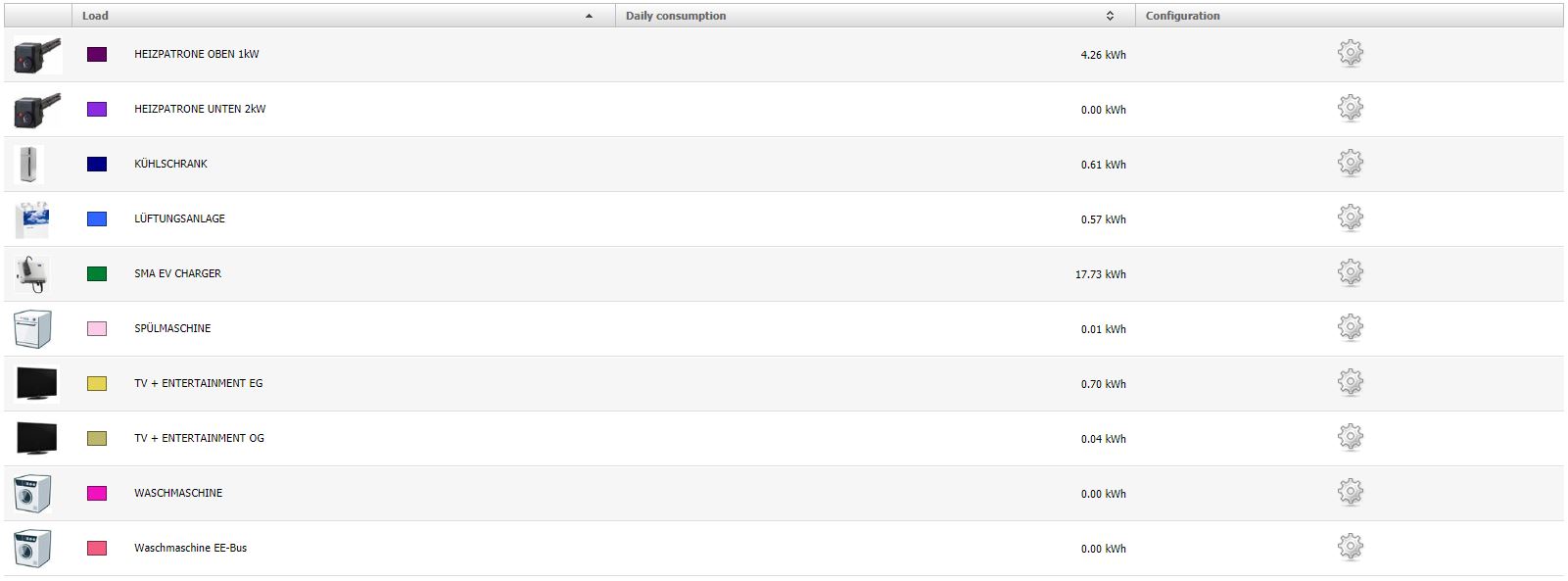
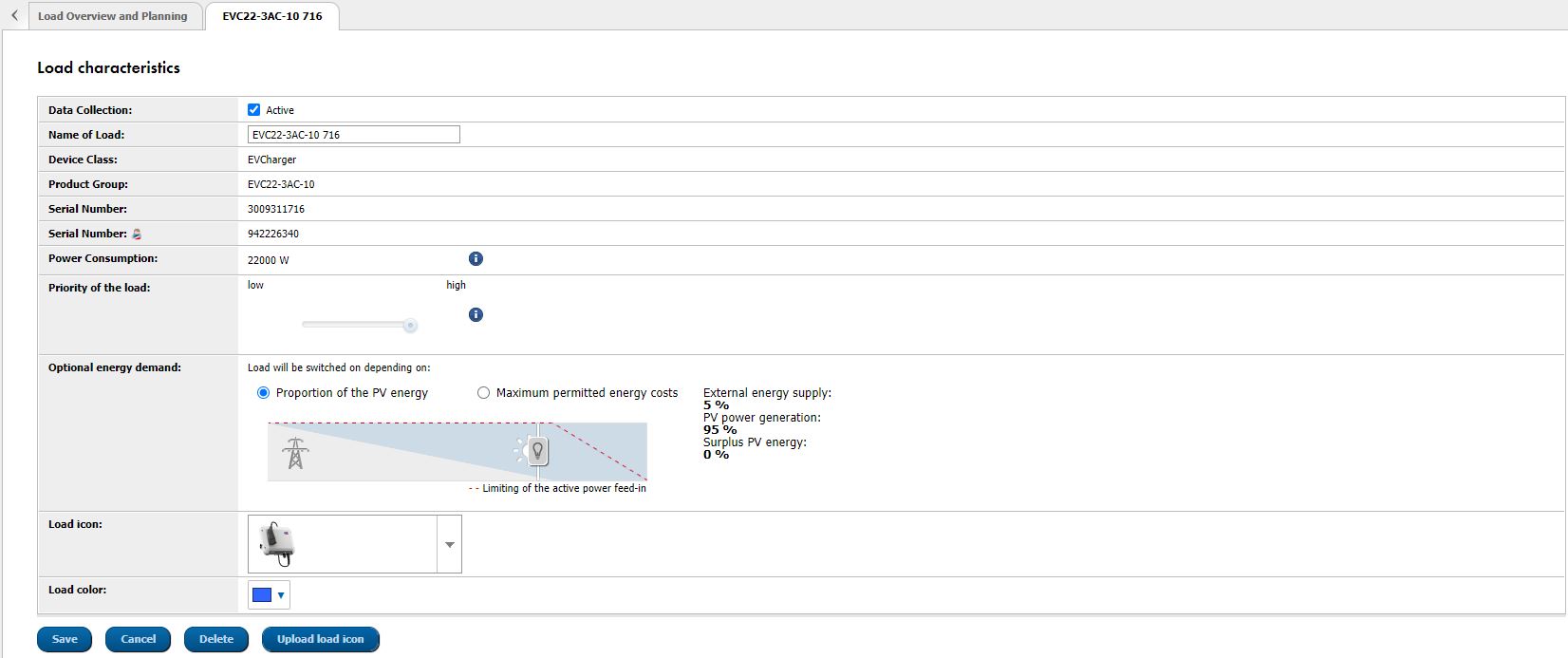
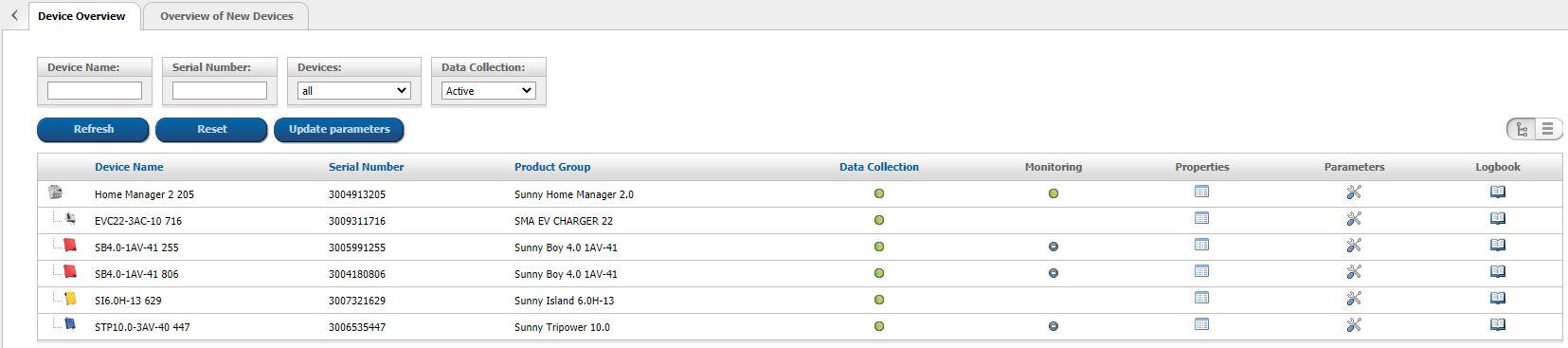
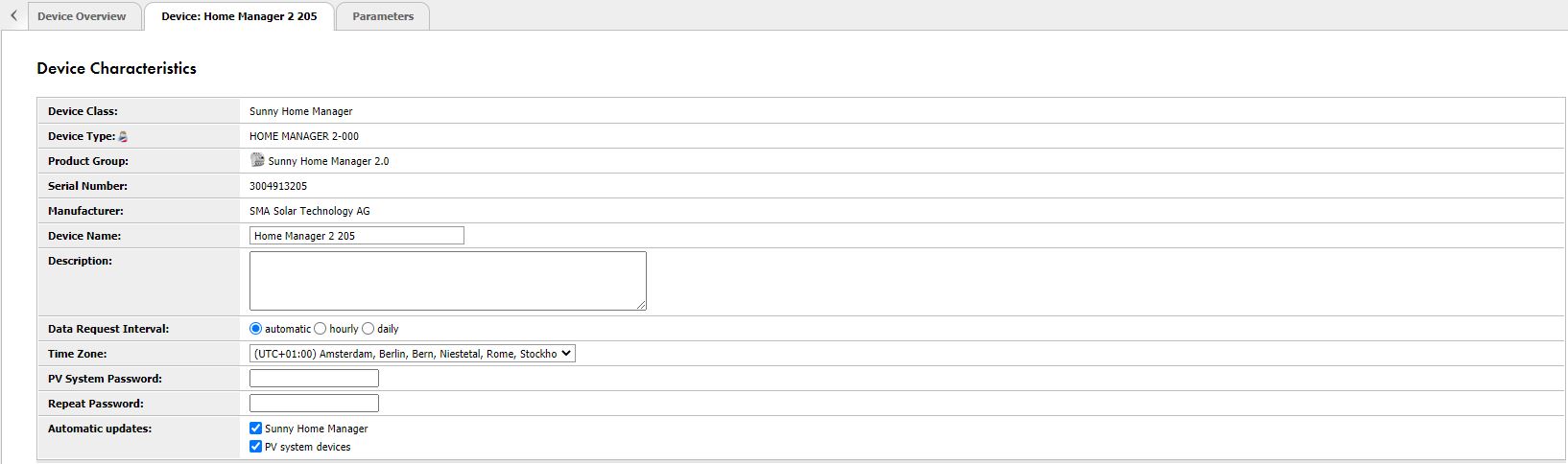
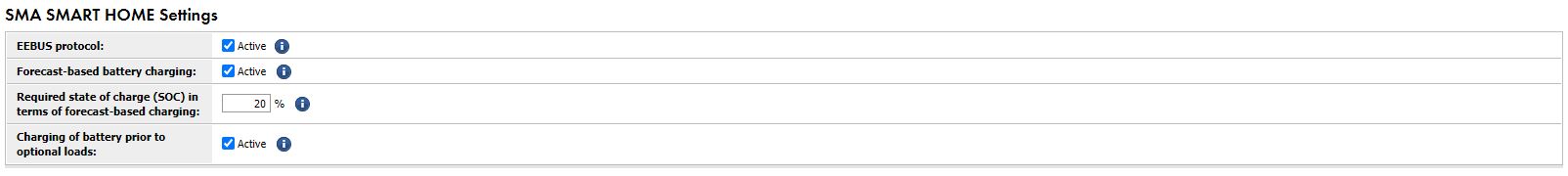

In a time of variable electricity tariffs and overnight charging on cheap rate electricity, I think this article is misleading.
It appears SMA’s ‘forecast-based battery charging’ feature applies to daytime charging from PV only, rather than night time charging from the grid.
In a grid-tied system set for maximum self-consumption, the forecasts and day/night tariffs could be used to calculate the amount of cheap-rate energy needed to store in the batteries for days when the PV will not be sufficient. I don’t think the system can do this.
Or am I missing something?
hi
question: does the temperature in the ceiling space increase or decrease by fitting solar panels on a metal roof that is almost flat
Roof temperature goes down for two reasons:
1) panels are shading the roof.
2) part of sun’s (heating)energy translates to electricity and goes away from roof.
Cheers, Esa
GEOBASE Energy is a Zimbabwe-based IPP/solar energy developer and confirm our strong interest in SMA products for use in our C&I installations, urban mini grids/microgrids and off grid rural electrification projects. How can we access your products from where we are?
Hi Gibson,
It would be the best if you contact sales@sma.de with more deatails.
Sunny regards,
Carolyn