ennexOS: How Does SMA’s Energy Management Platform Work?

More and more companies and private households are discovering energy management to reduce their energy costs, to become more independent from electric utility companies and to secure a sustainable energy supply at the same time. For effective energy management, all energy sectors must be linked and their control optimized. Another important factor is the direct integration into the electricity market. To easily implement this, SMA has developed ennexOS. What is the IoT platform for energy management able to do and how does it work?
One platform for (nearly) everything
ennexOS is the first IoT platform for energy management that combines the data from different energy sectors in a complete system. Besides electricity, this also includes heat, refrigeration, cooling, storage and mobility. ennexOS analyzes all energy flows and will also intelligently control them in the future. The goal is to efficiently use available energy across all sectors and to identify potential savings. Thus, users can reduce their energy costs significantly. Power generators can also access the electricity market via the ennexOS platform. They can directly market surplus electricity without long processing times or additional equipment.
ennexOS has a modular design that makes it flexibly scalable and expandable. It is thus particularly easy for installers, energy consultants, system designers and operators of decentralized power supply systems of all sizes to use the platform according to their requirements and to leverage future business models in the energy market.
Planning systems across all sectors
This already starts with system planning and simulation: Until now, the individual sectors of an energy system had to be planned and calculated separately. Consolidating the individual results of the electrical and thermal calculations was not possible without significant effort. Accordingly, calculating the total energy system’s profitability was very difficult. Now, SMA’s planning software Sunny Design Pro uses the possibilities of ennexOS to map the entire system. In doing so, it includes all power generators and electrical appliances.
Installers, system designers and energy consultants simply enter the system’s key data online in the Sunny Design Pro user interface. After a short period of time, they receive a comprehensive system presentation with all important energetic and economic key figures.
Thus, they offer their customers a conclusive basis for decision-making with valid forecasts on the efficiency of the planned energy system. The parameters can be adjusted flexibly. This means that potential future system extensions can be simulated and calculated right from the planning stage. If the customer decides to implement a system, the system data is imported with ennexOS for commissioning. This saves time and minimizes costs.
A central interface with many possibilities
The SMA Data Manager is the central interface and communication unit for commissioning, monitoring, energy management and the integration into the energy market. The device can easily be mounted to a DIN rail or right on the wall.
An Ethernet cable connects it to the network. As a service interface, the WLAN interface known from the inverters allows easy access to the local user interface. As a result, the service technician does not have to access the customer’s existing IT infrastructure.
The innovative user interface and the integrated assistants of the SMA Data Manager allow easy commissioning of the entire system via laptop or tablet. Remote parameterization of the Data Manager and all connected devices is done via Sunny Portal powered by ennexOS. The energy monitoring and management portal is the core of ennexOS. It also plays an important role in the system operation.
After commissioning, the SMA Data Manager ensures the seamless communication between all elements of the system. It monitors the power generators and electrical appliances as well as battery-storage systems and identifies potential savings. It will also control all components across sectors in such a way that the available energy can be optimally used and marketed. All this is mapped by Sunny Portal powered by ennexOS. Here, PV system operators, installers, service technicians and investors can find flexibly adjustable dashboards with all important parameters.
The data analysis of all system components by the SMA Data Manager helps identify measures for increasing the energy efficiency and for better energy use. This includes, e.g., avoiding peak loads by starting different electrical appliances at staggered intervals or the targeted use of the battery-storage system for the supply in peak load times. To save electricity costs, the connected loads and storage systems can also be controlled in such a way that as much cost-efficient solar energy as possible is self-consumed and grid current that is additionally required is used during periods of low electricity rates. For the calculation of the optimum utilization schedule, ennexOS combines forecasts for solar energy generation and power supply rates.
Monitoring with ennexOS, including alarm function and reporting, also saves significant time and money during servicing and maintenance of the system. The event monitor records all events of the entire portfolio and offers flexible filter options. The data analysis evaluates historical data and compares the devices in different systems. Satellite-based data on solar irradiation and wind speed as well as module and outside temperatures eliminate the need for local sensors. PV system operators can assess the performance of all PV systems in their portfolio at a glance. Investors receive a neutral proof of performance.
Direct marketing included
In early 2018, SMA had already launched the Data Manager M for commercial applications. The device replaces the SMA Cluster Controller. Up to 50 devices (PV inverters, battery inverters, I/O systems and energy meters) can be monitored with the SMA Data Manager M. In addition to an interface for ripple control signal receivers and an SCADA interface, the SMA Data Manager M has a direct marketing interface.
This allows operators of PV systems with a capacity of more than 100 kWp to market excess solar power easily and without expensive additional components in the digital energy trade. For this, SMA developed the direct marketing solution SMA SPOT together with the Mannheim-based energy company MVV Energie AG. With the functions integrated into the Data Manager M, installers can start the direct marketing with minimal effort: After printing, signing and sending out the contract for SMA SPOT, all that is needed is a mouse click when commissioning the system via the Data Manager M.
MVV takes care of the complete processing for integration into the electricity market through coordinated interfaces and processes. SMA SPOT also takes the power consumption of the PV system operator into account.
Constant expansions
In addition to the Data Manager M, the Data Manager S for private applications and the Data Manager L for large commercial applications and PV power plants will be launched in the first quarter of 2019. The Data Manager S replaces the SMA Energy Meter.
Its modular design can be customized to meet the needs of home system owners. This includes a module for e-mobility, for example. It enables fast, easy and safe charging of electric vehicles, such as the new Audi e-tron, using the EEBUS standard. In the long term the Data Manager S will also replace the SMA Sunny Home Manager. PV system owners who already practice intelligent energy management with the Sunny Home Manager 2.0 will be able to use the ennexOS functions in the future through an easy software upgrade.
SMA is constantly developing the functions of the ennexOS system components. Approximately every three months, the Data Manager receives updates. These integrate solutions by new partners, for example, or present new digital business models. Thanks to the open interfaces of the SMA Data Manager, inverters and storage systems from other manufacturers will also be integrated and controlled in ennexOS. The automatic update function always keeps the users up to date. The future of the energy world remains exciting — and ennexOS is the perfect platform for it.
Do you have questions about ennexOS?
We are looking forward to your email. Do you always want to be informed about the latest ennexOS developments? Then subscribe to the newsletter.



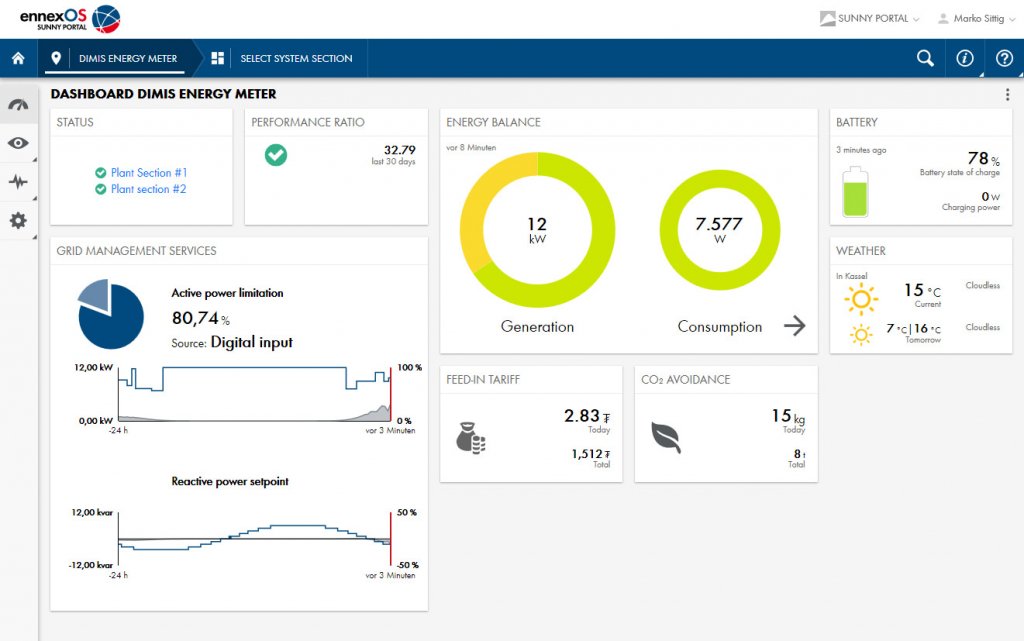
SMA really needs a demo version like the fronius app to let people try out the software.
Hello Harold,
Please consider that ennexOS is a platform and not an app.
For that reason we assume that you mean our SMA Energy App?
Like all our products, the market launch only took place after extensive field tests.
Please let us know if you have a specific point of criticism – or contact our SMA Service directly.
Sunny reards
Christiane
Is there an update to this for the new version ?
Hello Reinhart,
You will find further information on our product site here.
Sunny regards
Christiane
Hi guys its Ntokozo from Sola Group in South Africa, we are currently using the SMA Inverter Manager and does not want give any data when connect via the ethernet cable. Can we be able to extract the data in another way besides the Ethernet cable?
Hello Ntokozo,
just to be sure: You want to extract data from an inverter via SMA Inverter Manager, which is connected via Ethernet? Or do you want to extract data from the Inverter Manager itself?
Sunny regards!
Hello, I am an end user, I have access to my PV system via Sunny Portal. I would like to know what is the difference between Sunny Portal and Sunny Portal powered by ennexOS? When I try to migrate my data to Sunny Portal powered by ennexOS the system manages to locate my installation but tells me that the import is not possible. My inverters are Sunny Boy SB7.0-1SP-US-41. Thanks!
Hello Jose,
Please contact our SMA Service for further support, thank you.
Sunny regards
Christiane
Hi, am john from UK , out of ceriuosity, where are ennexOS data loggers produced ? and is Ennoexos is a partner of SMA or an SMA sub compant/ depatment ??
Hello John,
Regarding ennexOS, you will find more information in our SMA newsroom.
The data loggers are produced in our manufacturing areas.
Sunny regards
Christiane
Please, why is it that SMA hybrid controller does not report ennexos like other SMA devices
Hi,
How to connect PVMet200 Rainwaise with SMA Com Gateway and SMA Data Manager EnnexOS?
Hi,
Can you please explain which product you mean with “PVMet200 Rainwaise”?
Sunny regards,
Carolyn
We bought Rainwaise PVMet 200 weather station. The weather station cannot detected using SMA Com Gateway, or using SMA data Manager. Could you help us with this problem.
And also, how to use zero export using sma data manager and 1 sma energy meter. The grid management menu isn’t available in our system.
We already follow sma youtube explanation.
I think it would be the best if you contact your installer or sign in on our Online Service Center here.
SMA/Annika,
Great answers…thanks for monitoring & providing thorough answers to questions!
I am just getting started with doing a few grid-tie systems in Belize, after focusing primarily on off-grid solar for several years.
I am currently installing 4pcs of the 62KW Core1 series inverters, and I have the Data Manager M (DMM). I am wondering where I can learn more about the advanced features of the DMM. Specifically:
– What additional parts (with specific recommendations) do I need to monitor grid power vs solar power to loads?
– Also, I would like to connect a Sunny Sensorbox to the sensor module I have already installed in one of the inverters. In the ennexOS-function-TI-en-10 – Section 1.5 states “- via SMA SensorBox and SMA Meteo Station by means of SMA Com Gateway and Modbus RTU” But the SMA Com Gateway appears to be discontinued. I do not yet have the Sensorbox, so I will purchase it, but what else do I need to integrate the unit into the system? I need it to be capable of monitoring temp, irradiance, and wind speed, and reporting all of this data to the “Sunny Portal Powered by EnnexOS”.
Thank you again,
Jeremiah
Hi Jeremiah,
Thanks for your request and your interest in energy management via ennexOS.
Unfortunately there is only a German training for pv plant monitoring with ennexOS (Anlagenüberwachung mit ennexOS in German). But our Solar Academy is also planning webinars on this topic in English, but I can’t give you any details about the timetable yet, sorry.
In the first quarter of 2020 there will be an EDMM update enabling e.g. an easier connection of weather stations such as PVMet200, Rainwise. Will keep you updated here.
Kind regards,
Anke
Anke,
The system has been up and running for over 4 months now and we are very pleased with the performance. However, I have two Sensorbox units installed, but I cannot add them to the system, so as of now, they are non-functional. I do not understand how to add them to the system. One of the Sensorbox units is connected to a Sensor Module in one of the inverters…the other Sensorbox is connected to the RS485 port on the EDMM. However, when I attempt to add a Sensorbox to the system, I am only given the choice of “SunSpec”, “CCS WattNode WNC”, “Measurelogic DTS SunSpec”, or “Rainwise PVMET-200”. I need to understand how to connect the Sensorbox to provide data to the system. Thank you.
Hi Jeremiah,
Thanks for your request.
The Sunny SensorBox must be connected via RS485 with the SMA COM GATEWAY (see also system diagram on the bottom of the product page). Please note: For some countries (mainly Europe) we also offer satellite data. Depending on the location of your PV system you don´t need a SensorBox at all as the data then will be shown in the ennexOS portal through the EDMM.
I hope this helps.
Kind regards,
Anke
Thanks for clear answer Anke
I don´t actually have any problem with the SHM 2.0 connecting to the old Sunny portal, the Inverter is not up yet but when it is I take for granted that it´s no problem connecting it to the SHM 2.0.
About the App, it needs to go to the workshop for maintenance, I don´t know if it all happened when IOS 13 was released, but for the moment it´s pretty unusable.
I´m looking forward to the new Data manager then and have a last question, I now have the SHM 2.0 at the grid connection, is the correct (and only) way to measure the PV production to install the Energy Meter-20 after the Inverter (STP 10.0-3AV-40) and then connect the both meters to the new Data manager witch communicates with the ennexOS portal?
Regards
/Christer
Hi Christer,
I don’t know why you want a Data Manager if you already have a Home Manager 2.0. That rarely makes sense.
In case you want to use a data manager to be powered by ennexOS in the Sunny Portal, you don’t need an additional energy meter. The Home Manager 2.0 is used in this case by the Data Manager as Energy Meter. In addition, SMA usually uses the sum of all PV inverters as the sum of PV generation. It is therefore not necessary to install a separate meter for PV generation.
Kind regards, Annika
Thank´s Annika
Of course you will be part of the ennexOS ?
Do I understand you right if I say that I don´t need an additional energy meter regardless if I use the Data Manager or the HM 2.0? Or do I need one if I use the HM 2.0 as I do now?
Is the inverters metering of energy as good as for example the Energy Meter EMETER-20?
Does the Home manager power steering functions of the HM 2.0 disappear if I use the Data Manager or does the functions move to the Data Manager?
Regards
/Christer
Hi
I´m using the SUNNY HOME MANAGER 2.0 but is not able to register it to ennexOS portal, only to the old Sunny Portal. Is there an software update to make this possible?
Hi Christer,
Sorry, currently is no software update for ennexOS compatability available. You can use Sunny Home Manager 2.0 with Sunny Portal, the classic version.
Kind regards,
Anke
Thanks for the reply.
1. What is the easyiest (cheapest) way to make the ennexOS portal accept my system?
2. If i put one item in that is ennexOS compatible will the rest (non ennexOS) also be accepted (SMA STP 10.0-3AV-40, SUNNY HOME MANAGER 2.0) in the ennexOS portal?
3. When is the SMA ENERGY METER-30 powered by ennexOS arriving?
/Christer
Hi Christer,
Concerning issues with your Sunny Home Manager plant, please check the connection between the inverter and the Sunny Home Manager to receive actual data. Make also sure to use the correct password in the App to monitor the plant.
To answer your questions:
1. Currently the Data Manager M is the only logger sending data to the ennexOS Portal.
2. Yes, if the Data Manager M is added to your system, new data from the mentioned devices can be monitored in the ennexOS Portal. The actual equipped Sunny Home Manager can act as Energy Meter.
3. SMA won’t launch the Energy Meter-30 to the market. Instead we we’ll launch a new ennexOS Data Manager early 2020 which is expected to be cheaper as the current Data Manager M. We`ll inform about the further course of events in this Blog.
Kind regards,
Anke
Hello
I’m Irfan from Indonesia. We have installed the data manager in 3 locations of our PV System plant, can we make a central monitoring of the 3 locations plant in the Data Manager dashboard? if possible, how to configure it?
Thankyou
best regards
Hi Irfan,
Please go to Sunny Portal powered by ennexOS > Configuration > System Groups, click on the “+” to create a new group, click save in the right lower corner, select the “Systems row” and add your three plants. The dashboard of this group shows the status of all plants. You can also give members/users access to this new group of plants.
Kind regards,
Anke
Good day.
I have a question: how to manage loads using SMA DATA MANAGER M?
In particular, how to direct the “extra” solar energy from the photovoltaic system to the heating elements?
Which controller for heaters is compatible with SMA DATA MANAGER M?
Thank.
Hello,
Data Manager M will gain this functionality in the Januar 2020 release: Digital outputs can be activated based on thresholds of various channels (eg. P & Q at the POI or PV generation).
Sunny Home Manager 2.0 is already able to handle heating elements (heating pumps, heating rod etc).
Sunny regards,
Carolyn
Thank.
Hi,
Where can I get information on exactly how to achieve this and has the update been releases yet.
Kind regards
Johan
Hello…
My name Tri from Indonesia, my project is off grid system in this years. I want learn more SMA data manager M (ennexOS) device. How to learn, have a manual user with ennexOS application
Hi Tri,
Thanks for your interest in our Data Manager M. On the product page you´ll have an overview about the device and it´s applications. You can also find manuals in the download area. For further information you can talk to my colleague who will contact you.
Kind regards,
Anke