SMA Blog Now Multilingual

¿Hablas español? Tu parles français? Parli italiano? Then we have good news for you. In addition to German and English, this blog will also speak other languages like Spanish, French and Italian from now on.
That means, with a little luck, you’ll be able to find selected articles in your language. We are doing this to report more inclusively on issues important to your region.
So don’t be surprised if the English blog includes occasional posts in other languages from now on. And if you prefer a specific language, you can simply bookmark the one(s) that you want.
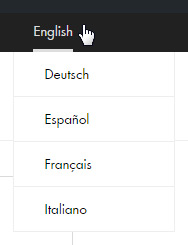 For English, this is: http://en.sma-sunny.com/en/
For English, this is: http://en.sma-sunny.com/en/
For Spanish: http://en.sma-sunny.com/es/
For French: http://en.sma-sunny.com/fr/
For Italian: http://en.sma-sunny.com/it/
(Additional languages like Turkish and Greek will follow)
Are you interested in a topic and it isn’t available in your language? Write to us and we’ll look at translating it. We would like you to be able to comment on posts and share them with your networks and others who might be interested.
Thanks and have fun browsing the blog.

Hello
I have buy a SMA socket that is connect to Sunny Manager. This socket is set to work when the production is over 1000 Watt of the request and for a time of 50 Minutes, also more time for day (from 10 AM to 5 PM). Really this don’t work. We have also change the SMA socket, ask help to Italian service in Milan but nobody offer a solution . After two months I am still waiting a solution or I have to return all because cannot be used
Thank you
Hello Laura,
Your issue is in clarification and the colleagues are working on it, you will get an answer from italy as soon as possible.
Best regards,
Julia
Hi I’ve gone from a Windows pc laptop to a iMac I have been told that I cannot communicate with my inverter via Bluetooth with iMac because there is no software available is this true and if so why.
Hello Trevor,
The freeware Sunny Explorer is only available for Windows 7 and Windows 8.
For apple operating systems, we don´t provide this setup tool.
Best regards,
Julia
Dear all,
I’m trying to configure a Modbus module type B on a STP 6 000v tl-20
The Modbus module is recognized and software updated in the STP 6000, but I can not find any setting where I can set the module type b, as address or transmission speed. Who can help in this case
Hello Peter,
With the STP6000TL-20 you can get a RS485 Data Module Type B as an option– is this the module you have installed?
Then you have installed the interface to communicate with a Sunny WebBox in a RS485 bus.
RS485 bus-addresses are set automatically from the Sunny WebBox during the detection of the devices.
The speed can be set via Sunny Explorer in the inverter settings (19200 baud is standard).
This module is using the SMA Data1 communication protocol.
If you want to use the RS485 interface for Modbus, you need a Sunny WebBox as Modbus-gateway.
If you want to use the internal Speedwire interface for Modbus, you need a SMA Cluster Controller as Modbus-gateway.
Kind regards,
Julia